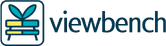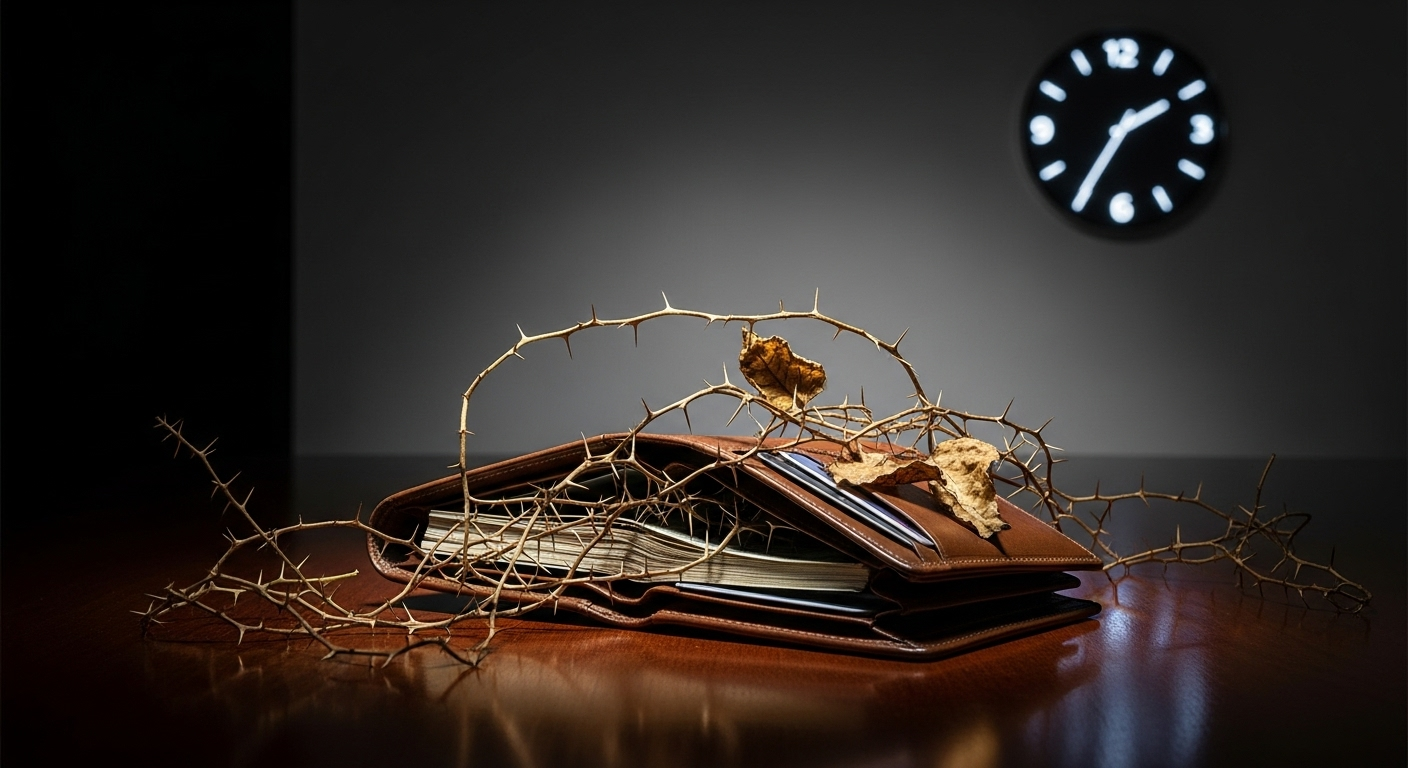Setting up an effective at-home workspace for long-term remote work
A reliable at-home workspace supports sustained focus, comfort, and daily routines. This overview highlights practical approaches to ergonomics, connectivity, lighting, storage, and wellbeing so you can design a workspace that helps maintain productivity and balance over months or years.

Creating an effective at-home workspace for long-term remote work requires more than a laptop on a kitchen table. Consistent routines, physical comfort, reliable connectivity, and thoughtful layout all influence daily productivity and wellbeing. The guidance below covers ergonomics, workflow patterns, lighting, sound, storage, security, and sustainability so you can assemble a resilient workspace that fits your home and your work habits.
How should ergonomics guide furniture and posture?
Ergonomics is central to long-term comfort. Choose a chair with lumbar support and adjustable height, and pair it with a desk that allows your forearms to rest parallel to the floor. Position your monitor so the top of the screen is at or slightly below eye level to avoid neck strain. Use an external keyboard and mouse if working on a laptop. Incorporate regular microbreaks and simple stretches to reduce static posture risks. Consider a sit-stand desk or a converter to alternate positions, which supports circulation and reduces fatigue over long work periods.
What strategies support productivity and workflow?
Design a workflow that separates focused work from meetings and administrative tasks. Establish core hours and task blocks, and use digital tools for task lists, calendars, and time-tracking to maintain momentum. Minimize digital distractions by silencing nonessential notifications and creating a single place for incoming tasks. Organize your workspace so frequently used items are within reach and create visual cues for work start and end times—this helps the brain switch into productive modes. Periodically review your workflow to refine priorities and reduce friction points.
How can lighting and acoustics improve focus and comfort?
Lighting affects alertness and eye comfort. Maximize natural light while avoiding monitor glare; use adjustable task lighting for late-afternoon work and warm ambient lights for lower-stimulation tasks. For acoustics, reduce echo and ambient noise with rugs, curtains, bookshelves, or acoustic panels. Headphones or a dedicated microphone can improve call quality and reduce distractions. Thoughtful decor—soft textiles and plants—can both dampen sound and create a calmer visual environment that supports sustained attention.
What connectivity and networking basics are essential?
Stable connectivity underpins reliable remote work. Aim for an internet plan that supports simultaneous video conferencing, file uploads, and cloud backups. Place your router centrally or use mesh networking to reduce dead zones; a wired Ethernet connection provides consistent bandwidth for desk setups. Secure your network with a strong password, updated firmware, and, when required, a VPN for work systems. Regularly back up critical data and test video and audio setups before important meetings to avoid last-minute disruptions.
How should storage and organization be handled for efficiency?
Effective storage and organization reduce time spent searching for items and tidy visual distractions. Use a combination of closed storage for documents and open shelving for frequently used reference materials. Cable organizers, labeled drawers, and a dedicated place for chargers and peripherals streamline daily setup and teardown. Digitize paper where feasible and maintain a simple filing system for physical documents you must retain. Regularly purge or archive items to keep the workspace uncluttered and functional.
How do wellbeing, sustainability, and security fit into the workspace?
Prioritize wellbeing by scheduling breaks, staying hydrated, and incorporating movement into your routine. Indoor plants and air circulation can improve comfort and perceived air quality. When selecting furniture and decor, consider sustainable materials, durable construction, and repairable products to reduce long-term waste. On security, use device encryption, multi-factor authentication, and routine updates to protect sensitive work data. Physical security—locking storage for high-value items—adds another layer of protection, especially in shared living situations.
In summary, a long-term remote workspace balances ergonomic support, efficient workflow, reliable connectivity, and thoughtful environmental choices. Small investments in furniture, lighting, acoustic treatments, and organizational systems compound into daily gains in comfort and productivity. Periodic review and adjustment ensure the workspace evolves with changing tasks and personal needs, making it sustainable for extended remote work.