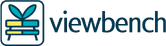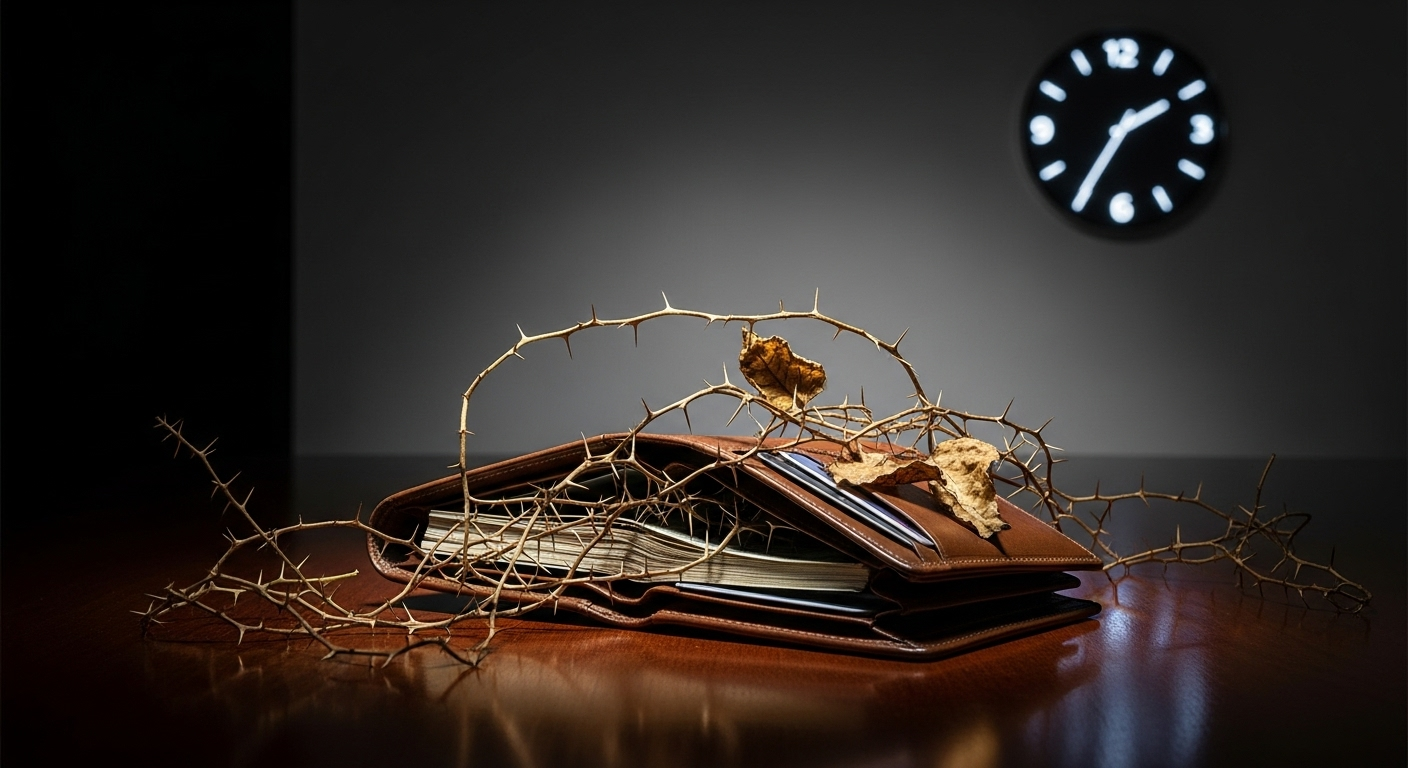Reducing System Noise Through Case Design and Cooling Choices
A quieter computer environment starts with thoughtful case design and informed cooling choices. This article explains how component placement, cooling strategies, and chassis features work together to reduce audible noise while maintaining thermal performance.
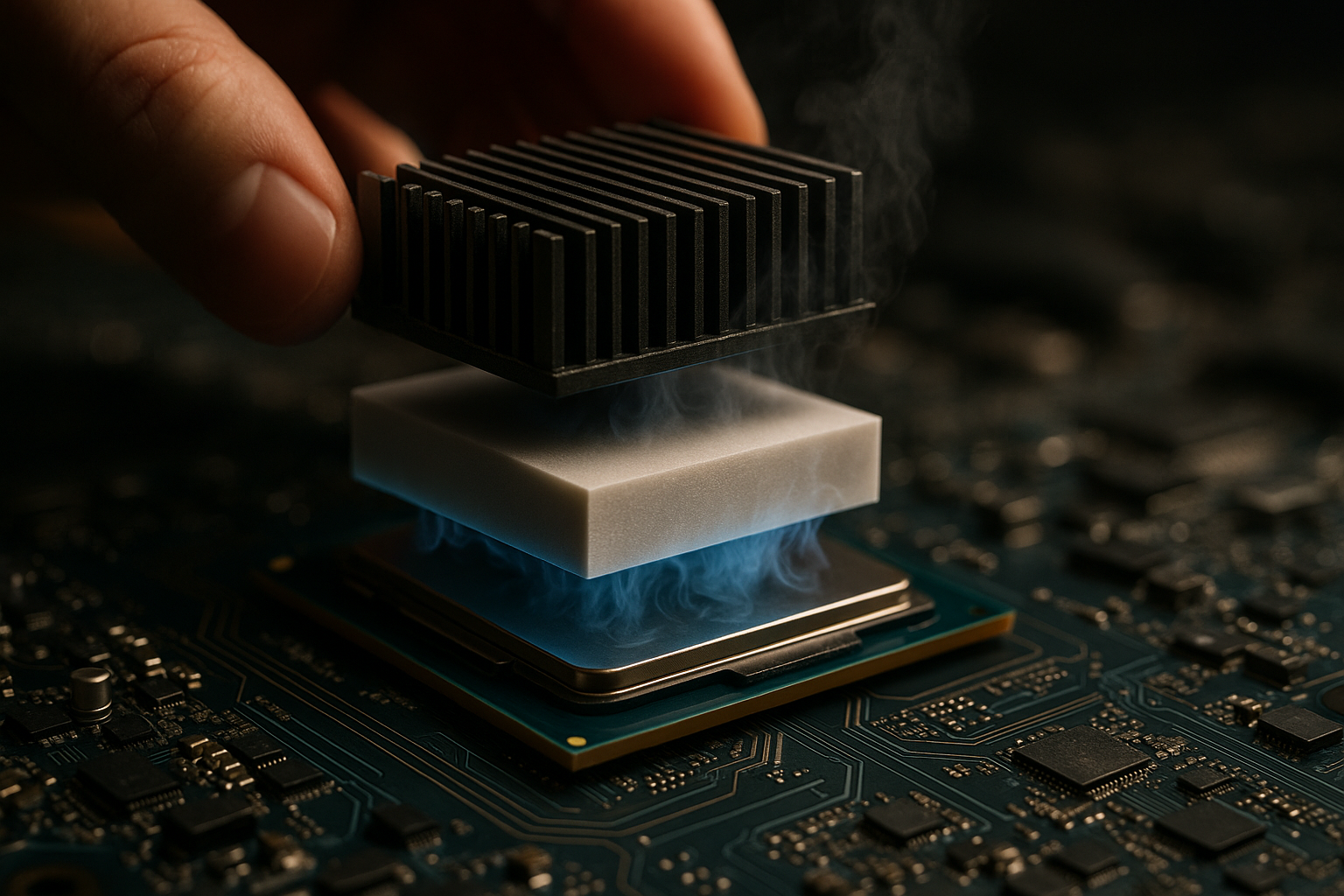
Aiming for a quieter system involves more than swapping fans; it requires balancing airflow, component layout, and thermal management to keep noise low without compromising reliability. Case design—vent placement, internal volume, and material—affects how sound propagates, while cooling choices for the processor, GPU, and storage determine fan behavior and RPM requirements. Thoughtful selection and configuration of parts such as SSDs (including NVMe drives), RAM, and motherboard layout can reduce vibration and hotspot-driven fan spikes. This overview explains practical adjustments across hardware and layout that help reduce system noise for desktops and compact systems.
Processor, GPU, and thermal considerations
The processor and GPU are typically the largest heat sources and drive fan activity. Choosing coolers with larger heatsinks and higher-quality fans lets them spin slower for the same thermal performance, lowering fan noise. Use thermal paste and ensure the CPU cooler mounts squarely to maximize heat transfer. For GPUs, consider models with larger axial fans, dual- or triple-fan designs, or passive-backplate enhancements that spread heat to the case. Monitoring thermal behavior with software helps set appropriate fan curves so fans ramp only when necessary, avoiding frequent high-RPM spikes that are most audible.
Case airflow, cooling, and fan placement
Case design governs how air moves across components; clear, unobstructed airflow reduces the need for high-speed fans. Intake and exhaust balance is key: a slight positive pressure limits dust, while well-placed intake fans reduce turbulence. Use rubber grommets and vibration-damping mounts for fans to lower structure-borne noise. Larger fans at lower RPMs often move equivalent air with less noise than smaller high-speed fans. Incorporating dust filters and modular fan controllers or fan headers on the motherboard enables more precise cooling management and quieter operation.
SSD, NVMe, and storage vibration
Storage choices affect noise differently: SATA SSDs and NVMe drives are silent electrically but can cause indirect noise when mounted poorly. Traditional spinning drives (HDDs) produce mechanical noise and vibrations; isolating them with rubber mounts or moving them to less resonant locations in the case cuts audible hum. NVMe SSDs on the motherboard may need small heatsinks to avoid thermal throttling, which can reduce sudden fan activity linked to storage heat. Properly securing drives and using vibration-dampening trays helps prevent resonance that amplifies system noise.
Motherboard, RAM layout, and connectivity
Motherboard layout influences component clearance and fan placement. A board that positions VRMs and M.2 slots away from primary airflow paths reduces local hotspots. RAM modules with large heat spreaders can help stabilize temperatures but should not obstruct airflow to CPU coolers. Consider motherboards with multiple fan headers, PWM control, and onboard fan tuning utilities to coordinate cooling across processor, chipset, and case fans. Connectivity decisions—like where to place high-bandwidth cards—can affect airflow around the GPU and storage, so plan cable routing and port usage to preserve smooth circulation.
Portability, battery, and display trade-offs
Noise management differs between desktops and portable systems. Thin-and-light designs prioritize portability and battery life, often using smaller fans that run at higher RPMs when active; thermal throttling is a common trade-off. If a machine will be used on battery frequently, optimize power profiles to limit fan-triggering workloads. External displays don’t affect internal noise, but docking accessories and external hubs can introduce additional fans or vibrations—choose peripherals with passive designs when low noise is a priority. For laptops, regular cleaning of heat sinks and vents can significantly reduce fan noise over time.
Peripherals, upgrades, and acoustic tuning
Peripherals and future upgrades should be chosen with acoustic impact in mind. Mechanical keyboards and active speakers add to the ambient sound level, so factor them into overall noise targets. When upgrading components like the GPU, storage, or adding more RAM, reassess airflow and whether existing cooling remains adequate without increased fan RPM. Acoustic foam, sound-damping panels, and case side panels with sound-insulating layers can help, but they must not impede cooling. Fine-tune fan curves, utilize PWM control, and consider hybrid cooling (air plus low-noise liquid solutions) where appropriate to balance thermal performance and noise.
Conclusion
Reducing system noise is a holistic process combining case selection, component placement, and careful cooling choices. Prioritize airflow-friendly layouts, larger slower fans, secure storage mounting, and coordinated fan curves controlled by the motherboard or an external controller. Regular maintenance—dust removal and software tuning—keeps thermal behavior predictable and fans quieter over the life of the system. Thoughtful planning during component selection and upgrades yields a noticeably quieter computing environment without sacrificing performance.