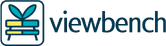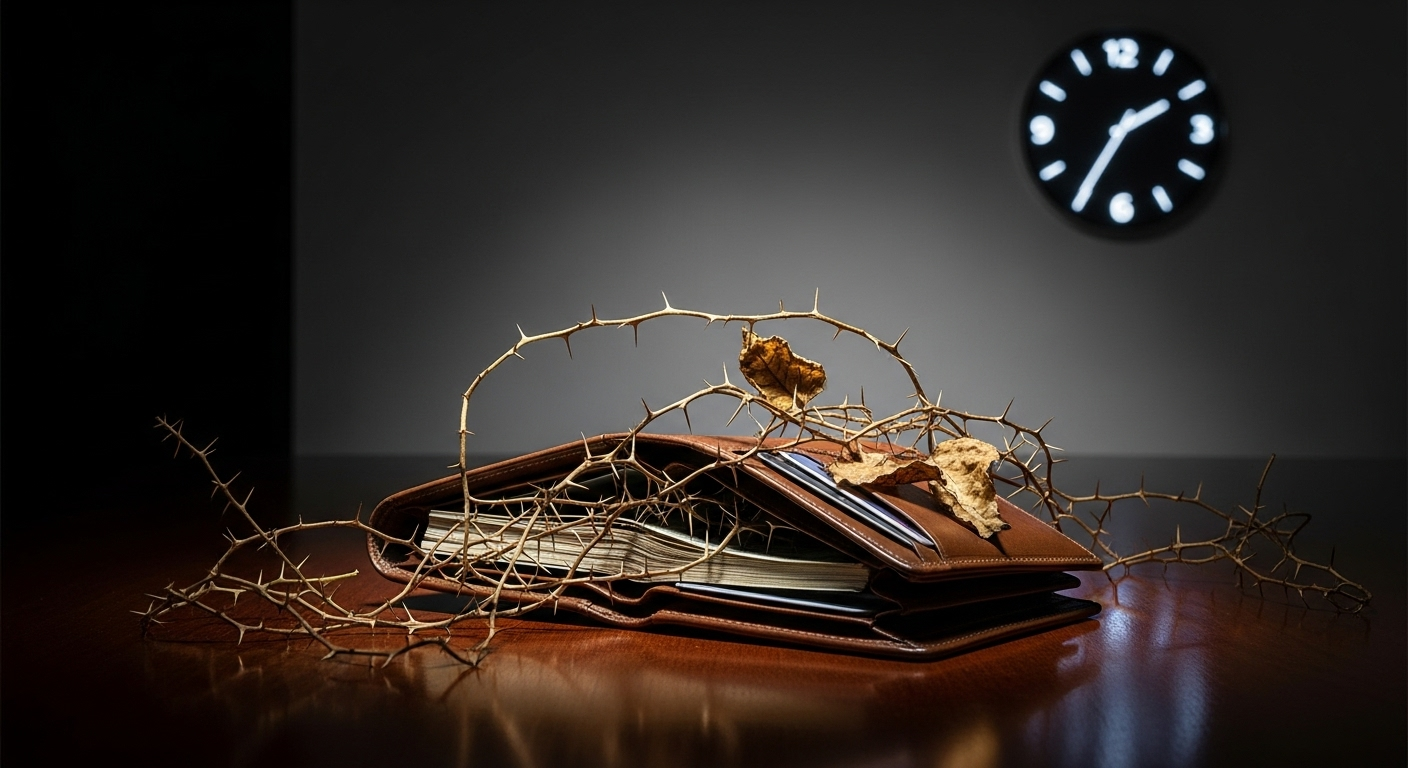How to Choose the Right Processor for Your Workload
Choosing a processor requires matching compute needs to system balance: consider CPU cores and clocks, interaction with GPU, storage types like SSD or NVMe, motherboard compatibility, cooling and power, plus firmware and security concerns to ensure reliable performance.
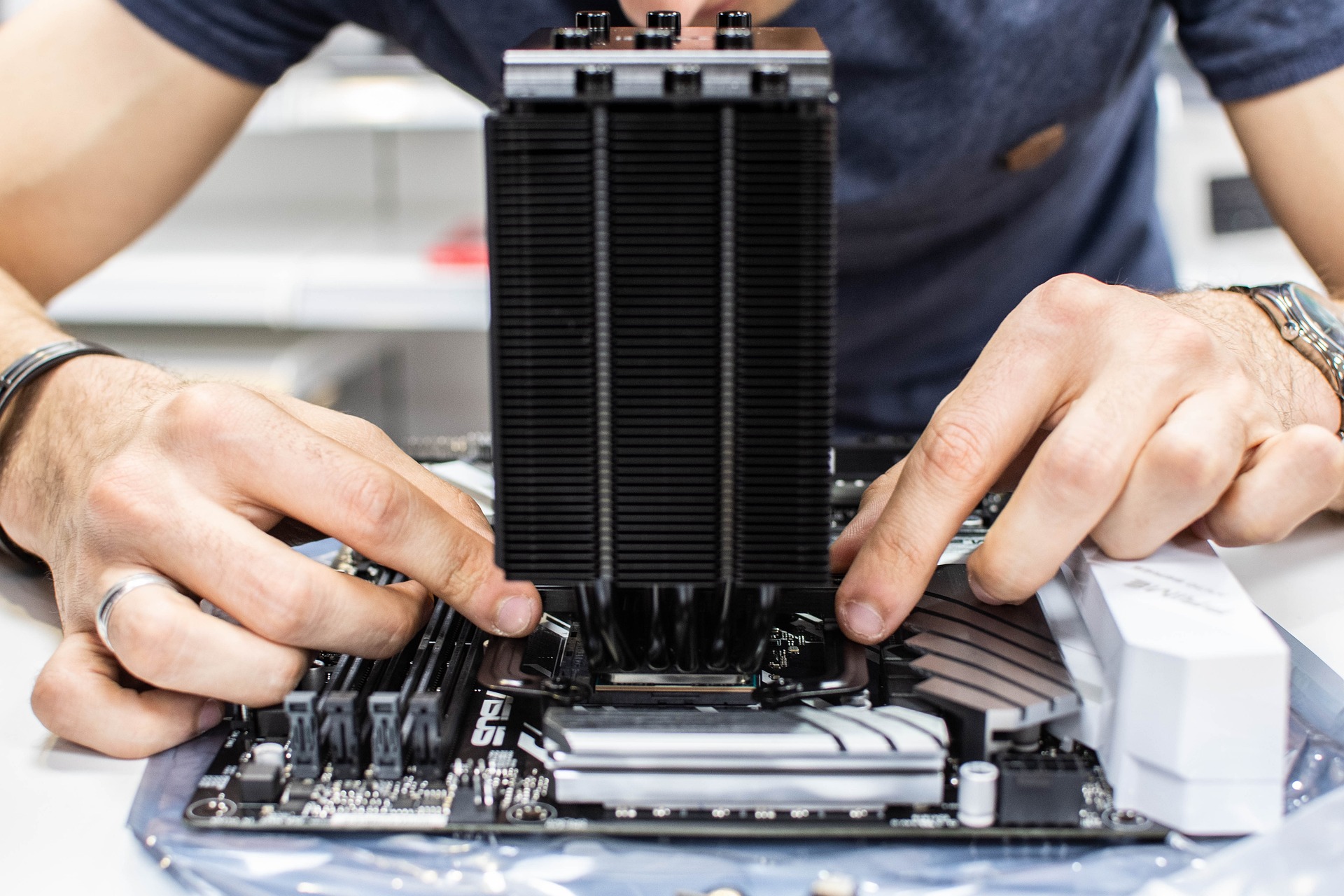
Selecting the right processor starts with understanding the demands of your workload and how the CPU will interact with the rest of the system. Different tasks rely on single‑threaded speed, many cores, or specialized accelerators; the right choice reduces latency and avoids bottlenecks. Evaluate how the processor will pair with hardware such as GPU, SSD or NVMe drives, the motherboard and peripherals, and consider power, cooling, firmware updates, and security for a balanced build.
How does your workload define CPU needs?
Identify whether your tasks favor clock speed, core count, or energy efficiency. Single‑threaded applications like some design tools or legacy software benefit from higher clock speeds and IPC, while content creation, virtualization, and data analysis often scale with more cores and threads. Consider latency sensitivity: low‑latency workloads prefer higher single‑core performance, whereas batch processing tolerates higher latency but gains from parallelism. Also factor in power and thermal limits that can throttle sustained performance when choosing a CPU.
Do you need integrated or discrete GPU?
Determine whether the CPU should include an integrated graphics processor or rely on a discrete GPU. Integrated GPU capability on the processor simplifies small systems, reduces power draw, and supports basic rendering and display needs. For machine learning, 3D rendering, or gaming, a discrete GPU provides specialized compute and memory bandwidth. Ensure compatibility between CPU, GPU, and motherboard slot availability, and check connectivity options for displays and peripherals so the system supports your intended workflows.
How does storage like SSD and NVMe influence choice?
Storage performance affects how quickly data reaches the CPU and GPU, changing perceived system responsiveness. NVMe SSDs provide lower latency and higher throughput than traditional SATA SSDs, which benefits tasks with large file transfers or frequent I/O. If a workload is I/O bound, investing in NVMe storage can be more impactful than a marginally faster CPU. Balance CPU capabilities with storage speed to avoid situations where a fast processor idles waiting for data from slower drives.
What motherboard, connectivity, and peripherals matter?
Motherboard selection determines socket compatibility, supported memory speeds, PCIe lanes for GPUs and NVMe drives, and connectivity options such as USB, Ethernet, and Wi‑Fi. Check that your chosen CPU is supported by the board’s chipset and that BIOS/firmware updates are available for stability. Peripherals and expansion cards require sufficient bandwidth and physical slots; verify the board’s power delivery and thermal design to ensure reliable operation under sustained loads and during future upgrades.
How do cooling, power, firmware, and security influence performance?
Thermal management and power delivery shape a processor’s sustained performance. Proper cooling prevents thermal throttling; choose appropriate CPU coolers and case airflow for your processor’s TDP. Power supplies must provide stable rails and headroom for peak loads, especially with discrete GPUs. Keep firmware and BIOS updated to address compatibility and stability. Consider security features supported by the CPU and platform—hardware mitigations and firmware patches can influence system hardening and performance tradeoffs.
When to plan for upgrades, recycling, and lifecycle considerations?
Design systems with upgrade paths in mind: select a motherboard and socket family that supports future CPUs, and ensure enough PCIe lanes and power capacity for added cards. Plan for component recycling and responsible disposal at end of life to reduce environmental impact. Understand compatibility constraints—newer CPUs may require firmware or BIOS updates or may not fit older boards. Budget for periodic upgrades that align with changing workload demands rather than frequent full replacements.
Choosing a processor is about system balance: match CPU characteristics to the nature of your tasks, but also account for storage performance, GPU needs, motherboard features, cooling and power, firmware updates, and security. Thoughtful planning for compatibility and upgrades helps maintain performance over time while minimizing bottlenecks and unexpected expenses. Make selections based on measured workload requirements and verification of platform interoperability rather than on isolated specifications.